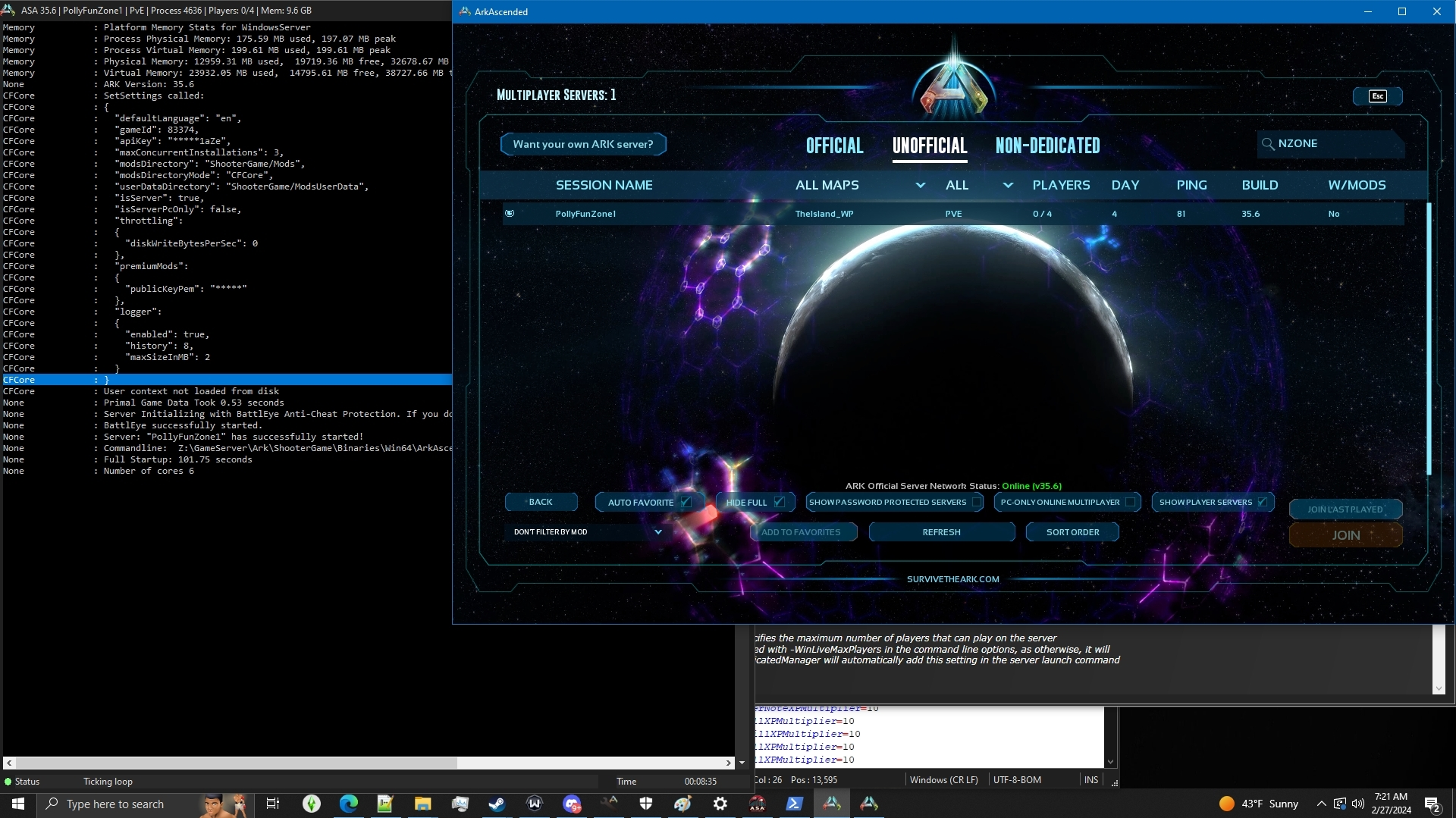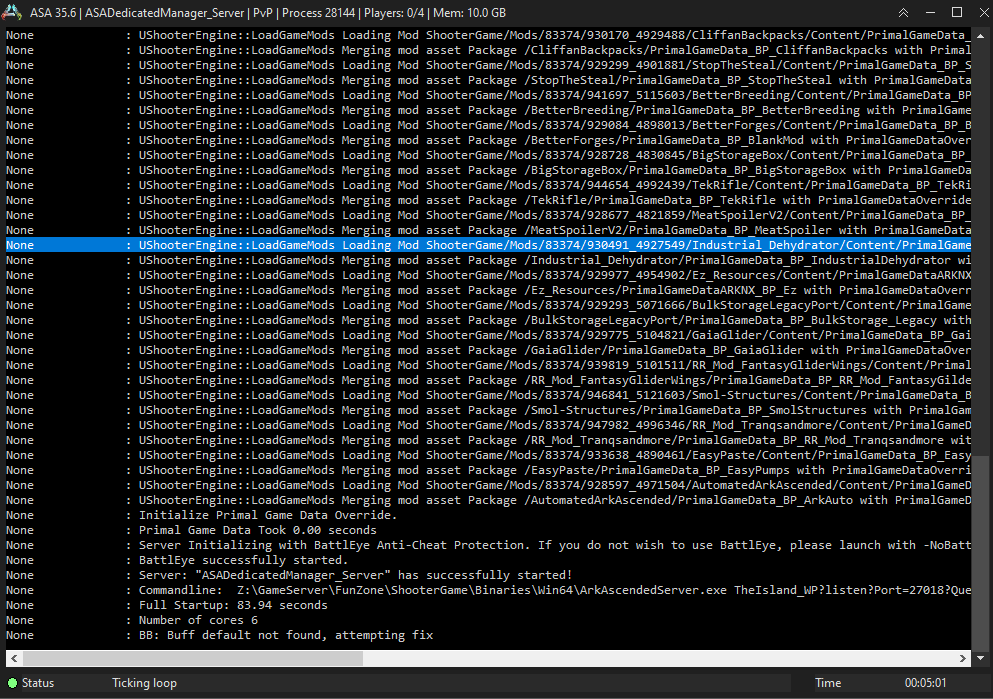Server is not being listed, is it the command line?
Quote from Pollyetta on 02/25/2024, 7:58 PMI am unable to get the server to appear in the list. I think the issue might be the command line so i wanted to know if this is how its supposed to look or if instead of having a directory there it should say "start"? I was able to get a server to run on my computer without ASAM, and the only difference in the console window was the server that worked had "start" instead of the directory where the command line is.
I am unable to get the server to appear in the list. I think the issue might be the command line so i wanted to know if this is how its supposed to look or if instead of having a directory there it should say "start"? I was able to get a server to run on my computer without ASAM, and the only difference in the console window was the server that worked had "start" instead of the directory where the command line is.
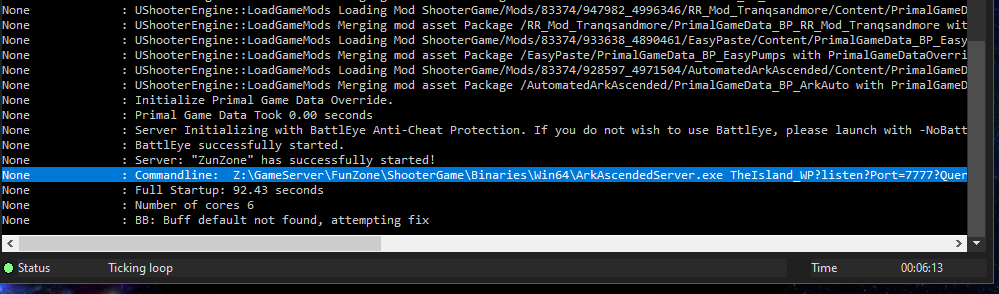
Quote from Administrator on 02/25/2024, 8:15 PMHey the command line seems correct I will confirm tomorrow I am not in front of the PC
please follow this thread and tell me if this solved your problem
Hey the command line seems correct I will confirm tomorrow I am not in front of the PC
please follow this thread and tell me if this solved your problem
Quote from Pollyetta on 02/25/2024, 10:45 PMNo worries, take your time. it did not solve the problem. I do have this installed, I also read through the detailed help link at the bottom. I only intend to run this server locally so I have not port forwarded, i have installed the certificates and all of the neccesary programs are up to date. Would it be an issue that I don't intend to open the ports?
No worries, take your time. it did not solve the problem. I do have this installed, I also read through the detailed help link at the bottom. I only intend to run this server locally so I have not port forwarded, i have installed the certificates and all of the neccesary programs are up to date. Would it be an issue that I don't intend to open the ports?
Quote from Administrator on 02/26/2024, 6:57 AMhello,
of course locally you have to port forward the ports for your server to be listed in the game 😉
UDP 27015 Query port for Steam's server browser
UDP 7777 Game client port
UDP 7778 Raw UDP socket port (always Game client port +1)
TCP 27020 RCON for remote console server access (optional)and check your firewall
hello,
of course locally you have to port forward the ports for your server to be listed in the game 😉
UDP 27015 Query port for Steam's server browser
UDP 7777 Game client port
UDP 7778 Raw UDP socket port (always Game client port +1)
TCP 27020 RCON for remote console server access (optional)
and check your firewall
Quote from Pollyetta on 02/27/2024, 12:46 AMI hope I understand correctly. To use your program to run an asa server, locally on the same computer I plan to play asa with, I need to forward the ports so I can see the server in the list. Firewall is good, ports are correctly selected in settings, but not forwarded. I tried using a different server manager and it worked using a copy of the server folder I used for asam, LAN server appears in the list.
if i've understood correctly, than if it becomes possible where I don't need to forward the ports for a LAN server I will come back to this, as the ui is much much nicer than my other option that works. Thank you for your help!
I hope I understand correctly. To use your program to run an asa server, locally on the same computer I plan to play asa with, I need to forward the ports so I can see the server in the list. Firewall is good, ports are correctly selected in settings, but not forwarded. I tried using a different server manager and it worked using a copy of the server folder I used for asam, LAN server appears in the list.
if i've understood correctly, than if it becomes possible where I don't need to forward the ports for a LAN server I will come back to this, as the ui is much much nicer than my other option that works. Thank you for your help!
Quote from Administrator on 02/27/2024, 8:48 AMHello,
can you show me a screenshot of where the LAN server appears in the complete game interface? so that I can understand exactly how you join and see a LAN server and do dev testing from my side of my knowledge for the server to be listed in the game you must redirect the ports in the opposite case you join the server via line command in the console via his ip or I missed something
Hello,
can you show me a screenshot of where the LAN server appears in the complete game interface? so that I can understand exactly how you join and see a LAN server and do dev testing from my side of my knowledge for the server to be listed in the game you must redirect the ports in the opposite case you join the server via line command in the console via his ip or I missed something
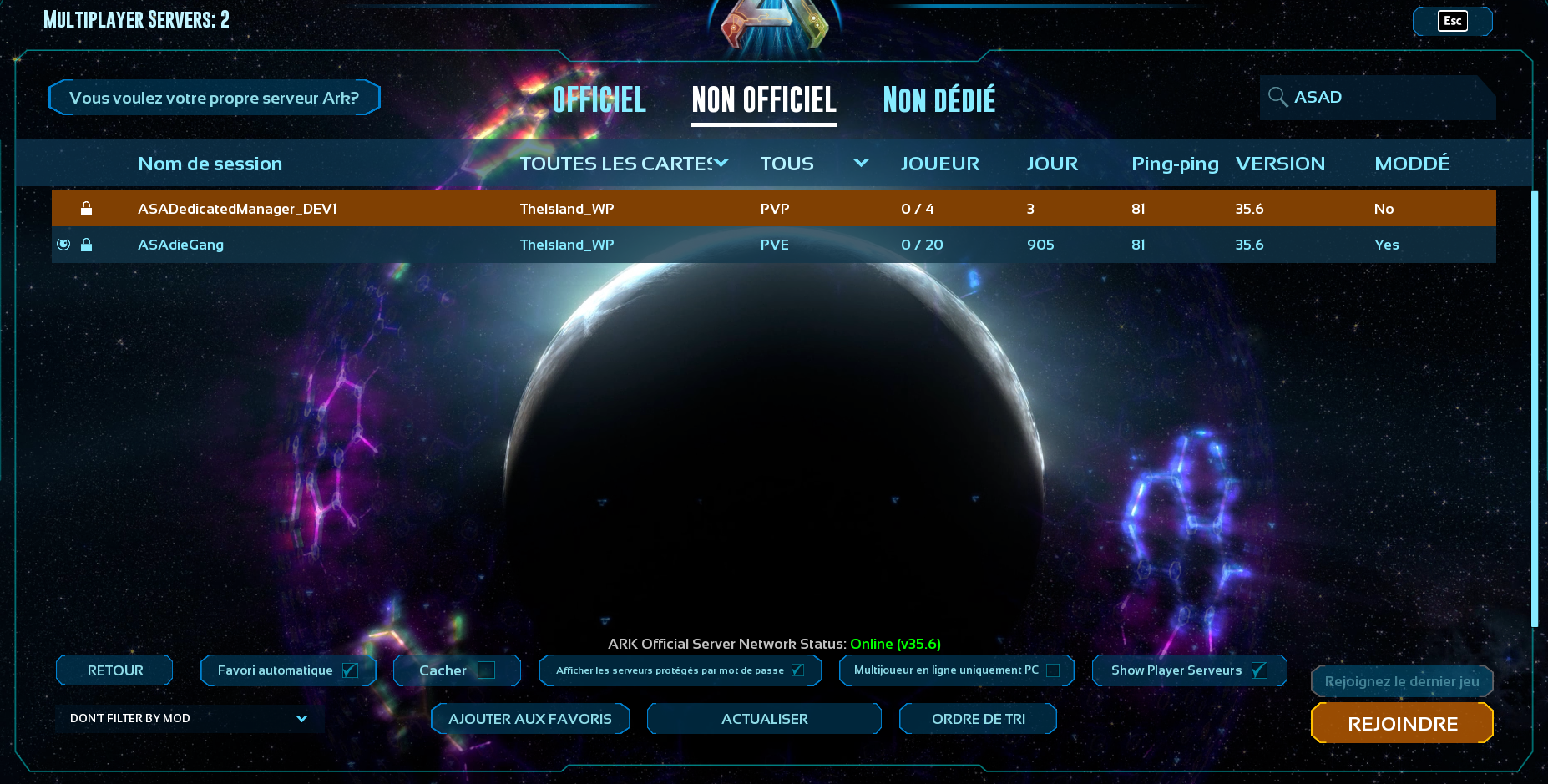
Quote from Pollyetta on 02/27/2024, 3:45 PMHello,
Absolutely! I used 2 Server Mangers currently. ARK-ASM and ASADM. I used Ark-ASM first otherwise I most likely would have given up on seeing my server listed because with Ark-SE I couldn't see any of my LAN servers and had to join from the steam server window, I would have just assumed Ark-SA was the same way.
With Ark-ASM I can see my server listed in the game, but it does not have a ui for editing the ini files, it also wont update the server. I use ASADM to update the server and play with the INI files. (Speaking of which i had an issue with only certain Ini file settings showing up in the window instead of all of them not sure if this is on purpose)Full Stop - ASADM works now. I changed the port number from 7777 to 27018 in the window. it was already changed in the ini so the window change was just for asthetics. The server is appearing in the list without my ports forwarded. I have included a picture of the settings where the port numbers are concerned, a picture of the server window running/ the server listed, and a picture of my port forwards which are empty. I wrote the first part while ark was updating. Since ASADM worked with the copy of the server folder, i have decided to test my original ASADM server that didn't work.
Testing my original ASADM server, the server does not show up in the list, i waiting about 10 minutes for the server to appear, i changed the ports on it thinking maybe that would make it work, it did not. I have included an image of the server console. "BB: Buff default not found, attempting fix" occured in this server but not the other server i ran with asadm.
In summary, the server install from a different program(PollyFunZone), works, it works in its own program and with asadm running the server, but asadm doesn't recognize the mods already installed. The server installed by asadm won't appear (ASADedicatedManger_Server), I am asssuming now that there is an important setting that is preventing the server from working. Hopefully my ramblings are helpful in some way, Thank you!
Hello,
Absolutely! I used 2 Server Mangers currently. ARK-ASM and ASADM. I used Ark-ASM first otherwise I most likely would have given up on seeing my server listed because with Ark-SE I couldn't see any of my LAN servers and had to join from the steam server window, I would have just assumed Ark-SA was the same way.
With Ark-ASM I can see my server listed in the game, but it does not have a ui for editing the ini files, it also wont update the server. I use ASADM to update the server and play with the INI files. (Speaking of which i had an issue with only certain Ini file settings showing up in the window instead of all of them not sure if this is on purpose)
Full Stop - ASADM works now. I changed the port number from 7777 to 27018 in the window. it was already changed in the ini so the window change was just for asthetics. The server is appearing in the list without my ports forwarded. I have included a picture of the settings where the port numbers are concerned, a picture of the server window running/ the server listed, and a picture of my port forwards which are empty. I wrote the first part while ark was updating. Since ASADM worked with the copy of the server folder, i have decided to test my original ASADM server that didn't work.
Testing my original ASADM server, the server does not show up in the list, i waiting about 10 minutes for the server to appear, i changed the ports on it thinking maybe that would make it work, it did not. I have included an image of the server console. "BB: Buff default not found, attempting fix" occured in this server but not the other server i ran with asadm.
In summary, the server install from a different program(PollyFunZone), works, it works in its own program and with asadm running the server, but asadm doesn't recognize the mods already installed. The server installed by asadm won't appear (ASADedicatedManger_Server), I am asssuming now that there is an important setting that is preventing the server from working. Hopefully my ramblings are helpful in some way, Thank you!
Uploaded files: